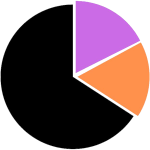PollPolly Web Widget WordPress Plugin
PollPolly offers a WordPress plugin for easy integration into your blog. To get started with the PollPolly Web Widget, download the plugin here.
Install the plugin:
- Log in to your WordPress admin dashboard.
- Go to Plugins > Add new.
- Click on the “Upload plugin” button.
- Select the downloaded ZIP file and click on “Install now”.
Activate the plugin:
- After installation, click on the “Activate plugin” link.
Now a short survey will automatically be displayed in all your posts when the page is loaded for the first time.